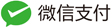文件上传的回顾
文件上传的必要前提
-
form 表单的 enctype 取值必须是:multipart/form-data(默认值是:application/x-www-form-urlencoded)
enctype:是表单请求正文的类型
-
method 属性取值必须是 Post
-
提供一个文件选择域 input type=”file”
文件上传的原理分析
当 form 表单的 enctype 取值不是默认值后, request.getParameter()将失效。
enctype=”application/x-www-form-urlencoded”时,form 表单的正文内容是:key=value&key=value&key=value
当 form 表单的 enctype 取值为 Mutilpart/form-data 时,请求正文内容就变成:
每一部分都是 MIME 类型描述的正文
-----------------------------7de1a433602ac 分界符
Content-Disposition: form-data; name="userName" 协议头
aaa 协议的正文
-----------------------------7de1a433602ac
Content-Disposition: form-data; name="file";
filename="C:\Users\zhy\Desktop\fileupload_demofile\b.txt"
Content-Type: text/plain 协议的类型( MIME 类型)
bbbbbbbbbbbbbbbbbbbbbbbbbbbbbbbb
-----------------------------7de1a433602ac--
借助第三方组件实现文件上传
使用 Commons-fileupload 组件实现文件上传,需要导入该组件相应的支撑 jar 包: Commons-fileupload 和 commons-io。 commons-io 不属于文件上传组件的开发 jar 文件,但Commons-fileupload 组件从 1.1 版本开始,它工作时需要 commons-io 包的支持。
springmvc文件上传
引入依赖
<dependency>
<groupId>commons-fileupload</groupId>
<artifactId>commons-fileupload</artifactId>
<version>1.3.3</version>
</dependency>
<dependency>
<groupId>commons-io</groupId>
<artifactId>commons-io</artifactId>
<version>2.6</version>
</dependency>
上传页面
<form action="/fileUpload" method="post" enctype="multipart/form-data">
名称: <input type="text" name="picname"/><br/>
图片: <input type="file" name="uploadFile"/><br/>
<input type="submit" value="上传"/>
</form>
控制器
@Controller
public class FileUploadController {
/**
* 文件上传
*/
@RequestMapping("/fileUpload")
//MultipartFile类型的形参名要和上传页面中file的name保持一致
public String testResponseJson(String picname,MultipartFile uploadFile,
HttpServletRequest request) throws Exception{
//定义文件名
String fileName = "";
//1.获取原始文件名
String uploadFileName = uploadFile.getOriginalFilename();
//2.截取文件扩展名
String extendName = uploadFileName.substring(uploadFileName.lastIndexOf(".")+1,
uploadFileName.length());
//3.把文件加上随机数,防止文件重复
String uuid = UUID.randomUUID().toString().replace("-", "").toUpperCase();
//4.判断是否输入了文件名
if(!StringUtils.isEmpty(picname)) {
fileName = uuid+"_"+picname+"."+extendName;
}else {
fileName = uuid+"_"+uploadFileName;
}
System.out.println(fileName);
//2.获取文件路径
ServletContext context = request.getServletContext();
String basePath = context.getRealPath("/uploads");
//3.解决同一文件夹中文件过多问题
String datePath = new SimpleDateFormat("yyyy-MM-dd").format(new Date());
//4.判断路径是否存在
File file = new File(basePath+"/"+datePath);
if(!file.exists()) {
file.mkdirs();
}
//5.使用 MulitpartFile 接口中方法,把上传的文件写到指定位置
uploadFile.transferTo(new File(file,fileName));
return "success";
}
}
配置文件解析器
<!-- 配置文件上传解析器 id值是固定的-->
<bean id="multipartResolver"
class="org.springframework.web.multipart.commons.CommonsMultipartResolver">
<!-- 设置上传文件的最大尺寸为 5MB -->
<property name="maxUploadSize">
<value>5242880</value>
</property>
</bean>
注意:
文件上传的解析器 id 是固定的,不能起别的名称,否则无法实现请求参数的绑定。(不光是文件,其他字段也将无法绑定)
SpringMVC 中的异常处理 (基于xml方式)
异常处理的思路
系统中异常包括两类:预期异常和运行时异常 RuntimeException,前者通过捕获异常从而获取异常信息,后者主要通过规范代码开发、测试通过手段减少运行时异常的发生。 系统的 dao、 service、 controller 出现都通过 throws Exception 向上抛出,最后由 springmvc 前端控制器交由异常处理器进行异常处理,如下图:

实现步骤
自定义异常类
要继承Exception
public class CustomException extends Exception {
private String message;//生成set/get
public CustomException(String message) {
this.message = message;
}
}
自定义异常处理器
要实现HandlerExceptionResolver接口
public class CustomExceptionResolver implements HandlerExceptionResolver {
public ModelAndView resolveException(HttpServletRequest request,
HttpServletResponse response,
Object handler, Exception ex) {
ex.printStackTrace();
CustomException customException = null;
//如果抛出的是系统自定义异常则直接转换
if(ex instanceof CustomException){
customException = (CustomException)ex;
}else{
//如果抛出的不是系统自定义异常则重新构造一个系统错误异常。
customException = new CustomException("系统错误,请与系统管理 员联系! ");
}
ModelAndView modelAndView = new ModelAndView();
//存入异常信息
modelAndView.addObject("message", customException.getMessage());
//设置错误页面
modelAndView.setViewName("error");
return modelAndView;
}
}
配置异常处理器
<!-- 配置自定义异常处理器 -->
<bean id="handlerExceptionResolver" class="com.mg.exception.CustomExceptionResolver"/>
错误页面
<%@ page language="java" contentType="text/html; charset=UTF-8"
pageEncoding="UTF-8"%>
<!DOCTYPE html PUBLIC "-//W3C//DTD HTML 4.01 Transitional//EN"
"http://www.w3.org/TR/html4/loose.dtd">
<html>
<head>
<meta http-equiv="Content-Type" content="text/html; charset=UTF-8">
<title>执行失败</title>
</head>
<body>
执行失败!
${message }
</body>
</html>
SpringMVC 中的异常处理 (基于注解方式)
自定义异常类(同XML方式)
要继承Exception
public class CustomException extends Exception {
private String message;//生成set/get
public CustomException(String message) {
this.message = message;
}
}
定义全局异常处理类
@ControllerAdvice
public class CustomExceptionResolver implements HandlerExceptionResolver {
@ExceptionHandler(value = CustomException.class)//定义异常处理方法
public ModelAndView resolveException(HttpServletRequest request,
HttpServletResponse response,
Object handler, Exception ex) {
ex.printStackTrace();
CustomException customException = null;
//如果抛出的是系统自定义异常则直接转换
if(ex instanceof CustomException){
customException = (CustomException)ex;
}else{
//如果抛出的不是系统自定义异常则重新构造一个系统错误异常。
customException = new CustomException("系统错误,请与系统管理 员联系! ");
}
ModelAndView modelAndView = new ModelAndView();
//存入异常信息
modelAndView.addObject("message", customException.getMessage());
//设置错误页面
modelAndView.setViewName("error");
return modelAndView;
}
}
@ControllerAdvice,字面理解就是“控制器增强”, 是给控制器对象增强功能的。使用@ControllerAdvice 修饰的类中可以使用@ExceptionHandler。
当使用@RequestMapping 注解修饰的方法抛出异常时,会执行@ControllerAdvice 修饰的类中的异常处理方法。
@ControllerAdvice 是使用@Component 注解修饰的,可以<context:component-scan>扫描到@ControllerAdvice 所在的类路径(包名), 创建对象。
SpringMVC配置文件
ControllerAdvice注解所在的包名<?xml version="1.0" encoding="UTF-8"?>
<beans xmlns="http://www.springframework.org/schema/beans"
xmlns:context="http://www.springframework.org/schema/context"
xmlns:mvc="http://www.springframework.org/schema/mvc"
xmlns:xsi="http://www.w3.org/2001/XMLSchema-instance"
xsi:schemaLocation="http://www.springframework.org/schema/beans
http://www.springframework.org/schema/beans/spring-beans.xsd
http://www.springframework.org/schema/mvc
http://www.springframework.org/schema/mvc/spring-mvc.xsd
http://www.springframework.org/schema/context
http://www.springframework.org/schema/context/spring-context.xsd">
<!-- 注册组件扫描器,指定@ControllerAdvice注解所在的包名-->
<context:component-scan base-package="com.mg"></context:component-scan>
<!--注册注解驱动-->
<mvc:annotation-driven></mvc:annotation-driven>
</beans>
错误页面(同xml方式)
<%@ page language="java" contentType="text/html; charset=UTF-8"
pageEncoding="UTF-8"%>
<!DOCTYPE html PUBLIC "-//W3C//DTD HTML 4.01 Transitional//EN"
"http://www.w3.org/TR/html4/loose.dtd">
<html>
<head>
<meta http-equiv="Content-Type" content="text/html; charset=UTF-8">
<title>执行失败</title>
</head>
<body>
执行失败!
${message }
</body>
</html>