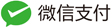依赖注入的概念
依赖注入DI(Dependency Injection )它是 spring 框架核心 ioc 的具体实现 。
我们的程序在编写时, 通过控制反转, 把对象的创建交给了 spring,但是代码中不可能出现没有依赖的情况。 ioc 解耦只是降低他们的依赖关系,但不会消除。 例如:我们的业务层仍会调用持久层的方法。那这种业务层和持久层的依赖关系, 在使用 spring 之后, 就让 spring 来维护了。简单的说,就是坐等框架把持久层对象传入业务层,而不用我们自己去获取。
依赖注入的方式
构造方法注入
就是使用类中的构造函数,给成员变量赋值 。
- 类:
public class User implements Serializable {
private String name;
private Integer age;
private Date birthday;
public User(String name, Integer age, Date birthday) {
this.name = name;
this.age = age;
this.birthday = birthday;
}
}
- 配置文件:
<?xml version="1.0" encoding="UTF-8"?>
<beans xmlns="http://www.springframework.org/schema/beans"
xmlns:xsi="http://www.w3.org/2001/XMLSchema-instance"
xsi:schemaLocation="http://www.springframework.org/schema/beans
http://www.springframework.org/schema/beans/spring-beans.xsd">
<bean id="user" class="com.mg.entity.User">
<constructor-arg name="name" value="张三"></constructor-arg>
<!--age是Integer类型的,会自动类型转换-->
<constructor-arg name="age" value="22"></constructor-arg>
<constructor-arg name="birthday" ref="now"></constructor-arg>
</bean>
<bean id="now" class="java.util.Date"></bean>
</beans>
<!--
constructor-arg标签:
属性:
index:指定参数在构造函数参数列表的索引位置,从0开始
type:指定参数在构造函数中的数据类型
name:指定参数在构造函数中的名称(常用)
=======上面三个都是找给谁赋值,下面两个指的是赋什么值的==============
value:它能赋的值是基本数据类型和 String 类型
ref:它能赋的值是其他 bean 类型,也就是说,必须得是在配置文件中配置过的 bean
-->
set方法注入
顾名思义,就是在类中提供需要注入成员的 set 方法
- 类:
public class User implements Serializable {
private String name;
private Integer age;
private Date birthday;
//生成set
}
- 配置文件:
<?xml version="1.0" encoding="UTF-8"?>
<beans xmlns="http://www.springframework.org/schema/beans"
xmlns:xsi="http://www.w3.org/2001/XMLSchema-instance"
xsi:schemaLocation="http://www.springframework.org/schema/beans
http://www.springframework.org/schema/beans/spring-beans.xsd">
<bean id="user" class="com.mg.entity.User">
<property name="name" value="张三"></property>
<property name="age" value="27"></property>
<property name="birthday" ref="now"></property>
</bean>
<bean id="now" class="java.util.Date"></bean>
</beans>
<!--
property标签:
属性:
name:找的是类中 set 方法后面的部分。如上面类中age自动生成的set方法会是setAge,则name属性写age,
如果手动将set方法改为setUserAge,则name属性的值应为userAge
ref:给属性赋值是其他 bean 类型的
value:给属性赋值是基本数据类型和 string 类型的
实际开发中,此种方式用的较多
-->
使用 p 名称空间注入数据(本质还是调用 set 方法)
此种方式是通过在 xml 中导入 p 名称空间,使用 p:propertyName 来注入数据,它的本质仍然是调用类中的 set 方法实现注入功能
-
类
public class User implements Serializable { private String name; private Integer age; private Date birthday; //生成set } -
配置文件
<beans xmlns="http://www.springframework.org/schema/beans" xmlns:p="http://www.springframework.org/schema/p" xmlns:xsi="http://www.w3.org/2001/XMLSchema-instance" xsi:schemaLocation=" http://www.springframework.org/schema/beans http://www.springframework.org/schema/beans/spring-beans.xsd"> <bean id="user" class="com.mg.entity.User" p:name="张三" p:age="23" p:birthday-ref="now"/> <bean id="now" class="java.util.Date"></bean> </beans>
依赖注入的数据类型
以set注入为例
类:
public class AccountServiceImpl implements IAccountService {
private String name;
private Integer age;
private String[] myStrs;
private List<String> myList;
private Set<String> mySet;
private Map<String,String> myMap;
private Properties myProps;
private IAccountDao accountDao;
//生成set
}
8种基本类型及包装类+String
<bean id="accountService" class="com.mg.service.impl.AccountServiceImpl">
<property name="name" value="张三"></property>
<property name="age" value="21"></property>
</bean>
数组
<bean id="accountService" class="com.mg.service.impl.AccountServiceImpl">
<property name="myStrs">
<array>
<value>AA</value>
<value>BB</value>
</array>
</property>
</bean>
<!--
在注入集合数据时,只要结构相同,标签可以互换,比如array可以换成list或者set
可以互换的 List结构的:array,list,set
Map结构的:map,props
比如:
<bean id="accountService" class="com.mg.service.impl.AccountServiceImpl">
<property name="name" value="张三"></property>
<property name="age" value="21"></property>
<property name="myStrs">
<list> 此处换成list或者set标签一样可以
<value>AA</value>
<value>BB</value>
</list>
</property>
</bean>
-->
List集合
<bean id="accountService" class="com.mg.service.impl.AccountServiceImpl">
<property name="myList">
<list>
<value>1111</value>
<value>2222</value>
</list>
</property>
</bean>
<!--
这里写<value>标签是因为list的泛型是String,如果不带泛型,或者泛型是set则会写成
<property name="myList">
<list>
<set>
<value>111</value> 这里的标签要在根据Set的泛型来定
<value>222</value>
</set>
</list>
</property>
这种情况也适用于其他的标签
-->
set集合
<bean id="accountService" class="com.mg.service.impl.AccountServiceImpl">
<property name="mySet">
<set>
<value>hello</value>
<value>你好</value>
</set>
</property>
</bean>
Map
<bean id="accountService" class="com.mg.service.impl.AccountServiceImpl">
<property name="myMap">
<map>
<entry key="A" value="123"></entry>
<entry key="B" value="456"></entry>
</map>
</property>
<!--
<property name="myMap">
<map>
<entry key="A">
<value>123</value> 这种方式也可以,但不如上面简便
</entry>
<entry key="B">
<value>456</value>
</entry>
</map>
</property>
-->
</bean>
Properties
<bean id="accountService" class="com.mg.service.impl.AccountServiceImpl">
<property name="myProps">
<props>
<prop key="A">AAAA</prop>
<prop key="B">BBBB</prop>
</props>
</property>
</bean>
自建类型
<bean id="accountService" class="com.mg.service.impl.AccountServiceImpl">
<property name="accountDao" ref="accountDao"></property>
</bean>
<bean id="accountDao" class="com.mg.dao.impl.AccountDaoImpl"></bean>
附:完整配置文件
<?xml version="1.0" encoding="UTF-8"?>
<beans xmlns="http://www.springframework.org/schema/beans"
xmlns:xsi="http://www.w3.org/2001/XMLSchema-instance"
xsi:schemaLocation="http://www.springframework.org/schema/beans
http://www.springframework.org/schema/beans/spring-beans.xsd">
<!-- 配置 service -->
<bean id="accountService" class="com.mg.service.impl.AccountServiceImpl">
<property name="name" value="张三"></property>
<property name="age" value="21"></property>
<property name="myStrs">
<array>
<value>AA</value>
<value>BB</value>
</array>
</property>
<property name="myList">
<list>
<value>1111</value>
<value>2222</value>
</list>
</property>
<property name="mySet">
<set>
<value>hello</value>
<value>你好</value>
</set>
</property>
<property name="myMap">
<map>
<entry key="A">
<value>123</value>
</entry>
<entry key="B">
<value>456</value>
</entry>
</map>
</property>
<property name="myProps">
<props>
<prop key="A">AAAA</prop>
<prop key="B">BBBB</prop>
</props>
</property>
<property name="accountDao" ref="accountDao"></property>
</bean>
<!-- 配置 dao -->
<bean id="accountDao" class="com.mg.dao.impl.AccountDaoImpl"></bean>
</beans>